MuMu Player is a full-featured version of the Android operating system. It lets PC users of all skill levels run the Android OS as a windowed or full-screen game right on their Windows 11 or 10 desktop.
The Mumu android simulator is designed to be accurate, fast, and stable. It lets anyone use all kinds of Android OS apps, such as fully 3D video games with complicated control schemes and online multiplayer. On the contrary, this emulator is proud to be one of the best gaming emulators on the market. It’s also great for PC gamers who want to play Android games on their desktop or laptop computers.
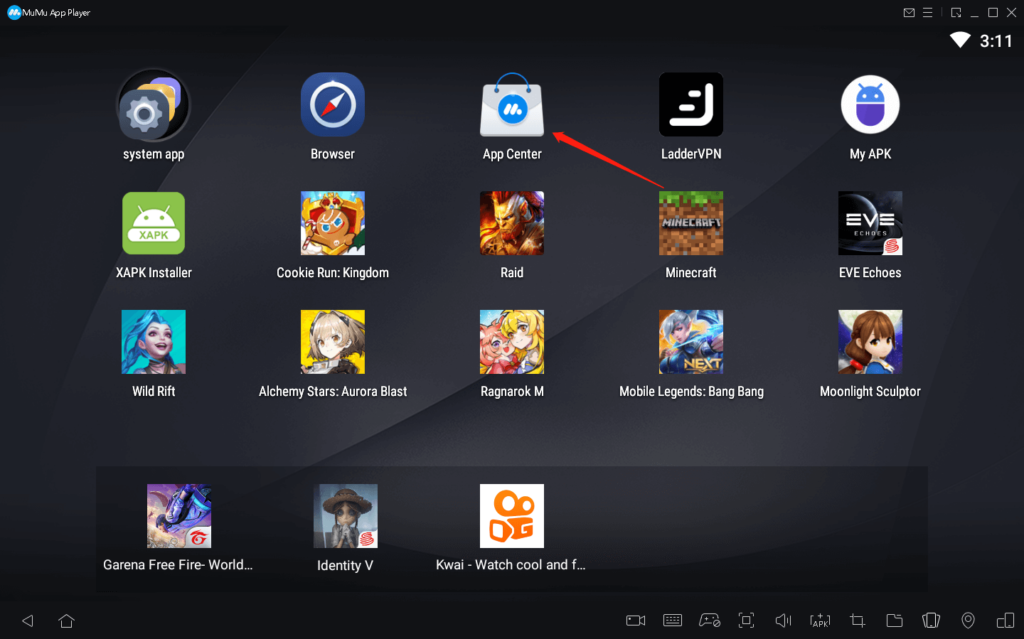
Features
- Access to Google Play Store and many apps that work with each other.
- High performance and a fluid recreation.
- You can use the Android multi-instance launcher to run more than one application at the same time.
- Exceed the normal FPS limit: You can play at an incredible 120 FPS, which allows you to shoot quickly and accurately.
- Very good definition: It’s easy to differentiate between everything in the game, so you can find targets from far away and kill them in an instant.
- Emulator that players and viewers like: it focuses on improving the customer experience.
System requirements
- OS: Windows 7 or higher
- Processor: Intel(R) Core(TM) i3-2100 or higher
- Graphics card: GTX 280 or HD 6790
- RAM: 4 GB or higher
- Storage: 4 GB of free disk space
Also download: InputMapper
